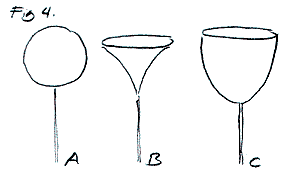|
Updated November
18th 2005
How it works The technique
is simple, take a crome sphere and place it anywhere then photograph
it as close as possible filling the image with the sphere as much as
possible (fig 1). It does not take much imagination to realize that
this particular image now reflects everything around it, Figure 2 shows.
Crafty software and Math people like Helmut
Dersch have created great software which will unwrap this image
and create a panorama, based on the understanding of the shape of a
sphere. Problem with this technique is that the center of the sphere
shows the stuff around the camera and have lots of details for the "floor"
however the edges
There is a number of reflector manufactors on the market, my favorite is the EyeSee360 mirror, which can be purchased from Kaidan. Another one is the VRinteractive , concave mirror reflector, this is a fun little reflector to start with, because it is reather inexpensive, but you will soon grow tired of its flaws. such as it see more ground than sky, causing the image to be distorted, still it is a fun learning tool.. There are several other brands of reflectors on the market, I prefer the EyeSee360 eflector because it allows me to mount it on my Olympus E-20. All of these reflectors come with one or another software, some of them are based on a "per click" base, meaning that you pay a amount to output a final panorama image. This can quickly become expensive. I have found 3D-Vista to be a outstanding alternative to the original softwares, becuase it charges no per-click charge. AND if offer a GREAT preview feature, permitting you to see if the camera were not perfectly level when photographing, and to CORRECT this while seeing the result live. This feature along is well worth the money for the 3D-Vista stitcher. Using the reflector The reflector comes with a screw in filter for small digital cameras, but will not fit on the E-10 out of the box, so you need to create a mount for it first. From your local
photostore purchase a Cokin "P" Series filter holder with
a 62mm adaptor ring and a 62mm UV filter. When you come home drill a
xx mm hole in the filter with a eletric drill, do not apply a lot of
pressure as it may splinter the filter. Then unscrew the reflector from
its original mounting filter and attach it to your UV filter. Now mount your camera lens up on your tripod and carefully slide the VRi reflector in place over it, use the zoom to get as close as possible, the viewfinder shows slightly less than what the chip actually captures, so you want to zoom in close enough to touch both sides of the reflector with the edge of the viewfinder. Finally focus the camera on the reflected image and start shooting. I suggest using the self timer so you can get out of the way when the camera photographs since it sees everything. Also put a two=way bubble level in your hotshooe and make sure the camera are perfectly level when you capture the images, as this is critical for the panorama, otherwise it will look like the ground are uneven when you look at the final result. Have fun.
Click here to return to the Panorama photography page Click here to return to Bo's e-10 page
Resources: PTgui - Probably the very best stitcher on the market. Highly Recomended 3D
Vista Studio Stitcher and tour maker, this sticher is was my favorite |
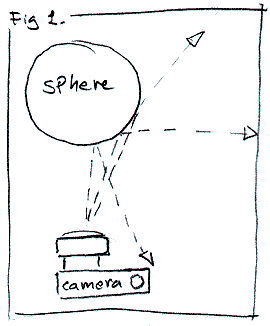 You
have probably already played with photographing panoramas "the
hard way", one frame at a time and then stiching them. There are
other ways. One of them are photographing a sphere and using software
to unwrap the image into a regtangular panorama image, which can be
used for a interactive panorama.
You
have probably already played with photographing panoramas "the
hard way", one frame at a time and then stiching them. There are
other ways. One of them are photographing a sphere and using software
to unwrap the image into a regtangular panorama image, which can be
used for a interactive panorama. 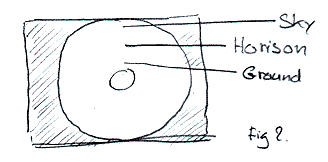 compressed
the upper half of the image into a very narrow band around the edge
of the sphere. The result is that there are very little information
for the top part of the panorama. The ideal process would be to create
a egg shaped sphere (well it would naturally no longer be a egg) because
it have more "side" area it will also give more details for
the top part of the panorama. The tricky part is to calculate how to
unwrap this shape since it is no longer a straight geometrical shape
and the cameras position suddenly becomes critical to the result.
compressed
the upper half of the image into a very narrow band around the edge
of the sphere. The result is that there are very little information
for the top part of the panorama. The ideal process would be to create
a egg shaped sphere (well it would naturally no longer be a egg) because
it have more "side" area it will also give more details for
the top part of the panorama. The tricky part is to calculate how to
unwrap this shape since it is no longer a straight geometrical shape
and the cameras position suddenly becomes critical to the result. 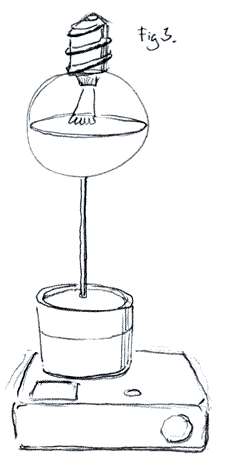 Commercial
Reflectors
Commercial
Reflectors